In this blog, I will show how to install QNAP SnapAgent (QNAP's hardware VSS provider driver). The problem is that the installer refuses to install on Hyper-V Server (the free product).
Fixing "The product can only be installed on Windows Server 2008 R2 or above."
On the Hyper-V server, open regedit and navigate to: "Computer\HKEY_LOCAL_MACHINE\SOFTWARE\Microsoft\Windows NT\CurrentVersion"
Change the following key:
"InstallationType": change from "Server Core" to "Server".
Now install QNAP Snapshot agent. It should install fine. Don't forget to change the registry value back to what it was.
Source(s)

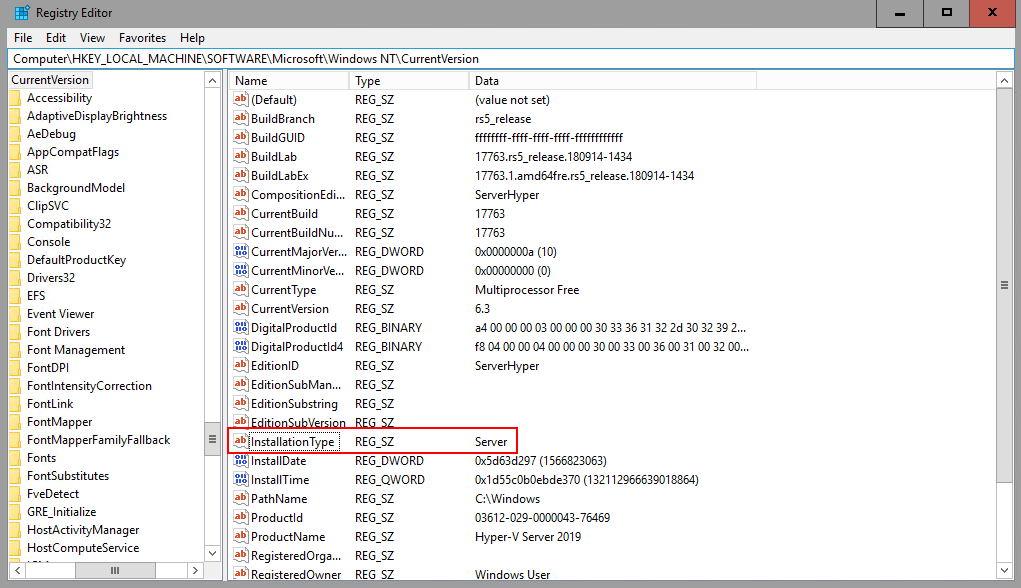


No comments:
Post a Comment